
Get student content from S Group and our partners in S-mobiili by adding your student status!
You can add the student status if you’re a co-op member or part of a co-op member’s household and are studying at a Finnish university or other higher education institution.
Ready? Add the student status to your Membership details in S-mobiili or your S User Account. Here's how
Not a co-op member yet?
Co-op members live more and pay less — even on a student’s tight budget!
If you’re not a member yet, get S-mobiili for iPhone or Android and join today!
Frequently asked
The student status can be added in S-mobiili or on your S User Account. The status is verified through your student email address, issued by your school.
In S-mobiili: Minä > Omat tiedot > Asiakasomistajuus > Oletko opiskelija?
On S User account (s-kayttajatili.fi): Log in > Co-op membership > Membership > Are you a student?
You’ll get content directed at students from S Group and its partners. You’ll find the student content in S-mobiili, among other co-op member deals and benefits.
You can add the student status if you are co-op member or belong to a co-op member’s household, and you’re a student at a Finnish university or another institution of higher education. To verify the status, you’ll need a valid student email address issued to you by the school.
Your student email address is only used to verify your student status. The address will not be stored in your records or used for marketing purposes.
The status is valid for one academic year at a time and renewed every September. When it’s time to renew the status, we’ll send you a renewal request to your personal email address (the one found on your S User Account). The status is then verified using your student email address.
To claim a deal, redeem the coupon in S-mobiili and show it to the cashier at the checkout. Be prepared to present your S-Etukortti card to the cashier.
Our Bonus is cashback to the student’s wallet
LOWER PRICES AND STUDENT BENEFITS
Some key benefits:
- Up to 5% cashback on all monthly purchases
- Free daily banking with S-Bank, including account, card, and bank credentials
- Monthly specials for selected items at Sokos and Emotion
- Member Days: 15-20% off a wide range of fashion and household items at Sokos and Prisma
- Member prices for selected menu items and wines at our cafés and restaurants
- Up to 25% off hotel stays at Sokos Hotels and Radisson BLU & RED in Finland
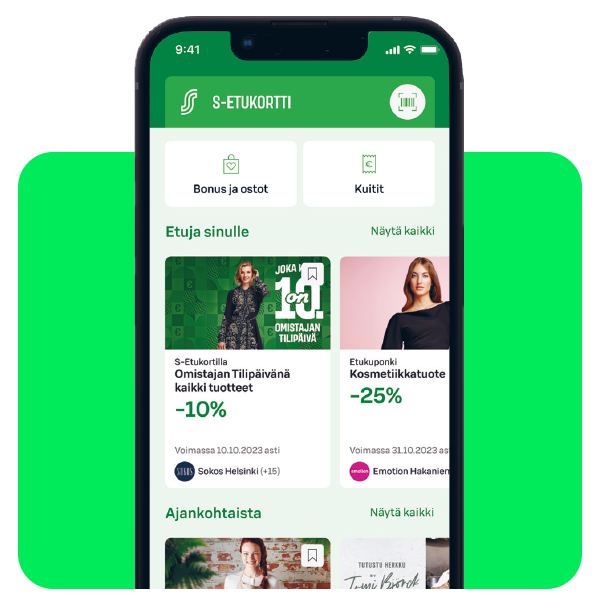
Get Bonus on mobile:

S-Etukortti card in Apple Wallet
Add S-Etukortti card to Apple Wallet and get Bonus using your iPhone or Apple Watch.

S-Etukortti card in S-mobiili for Android phones
In S-mobiili, activate the S‑Etukortti card and get Bonus using the contactless payment feature (NFC).
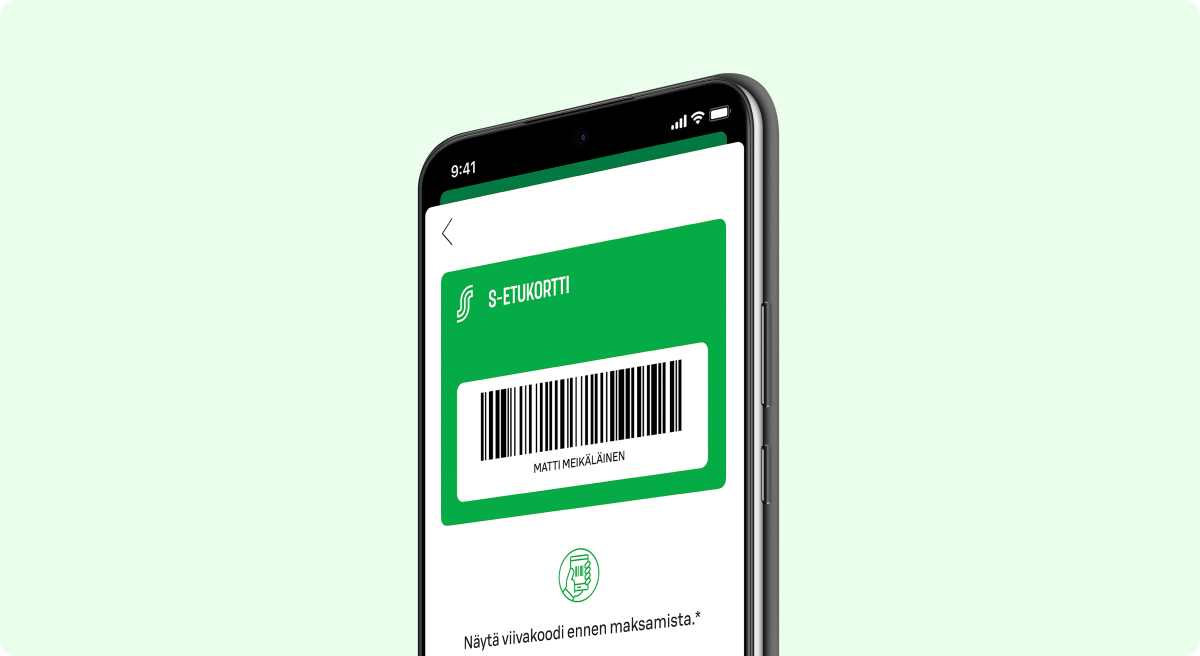
S-Etukortti barcode in S-mobiili
You’ll find the barcode at the top of the S-Etukortti section in S-mobiili.