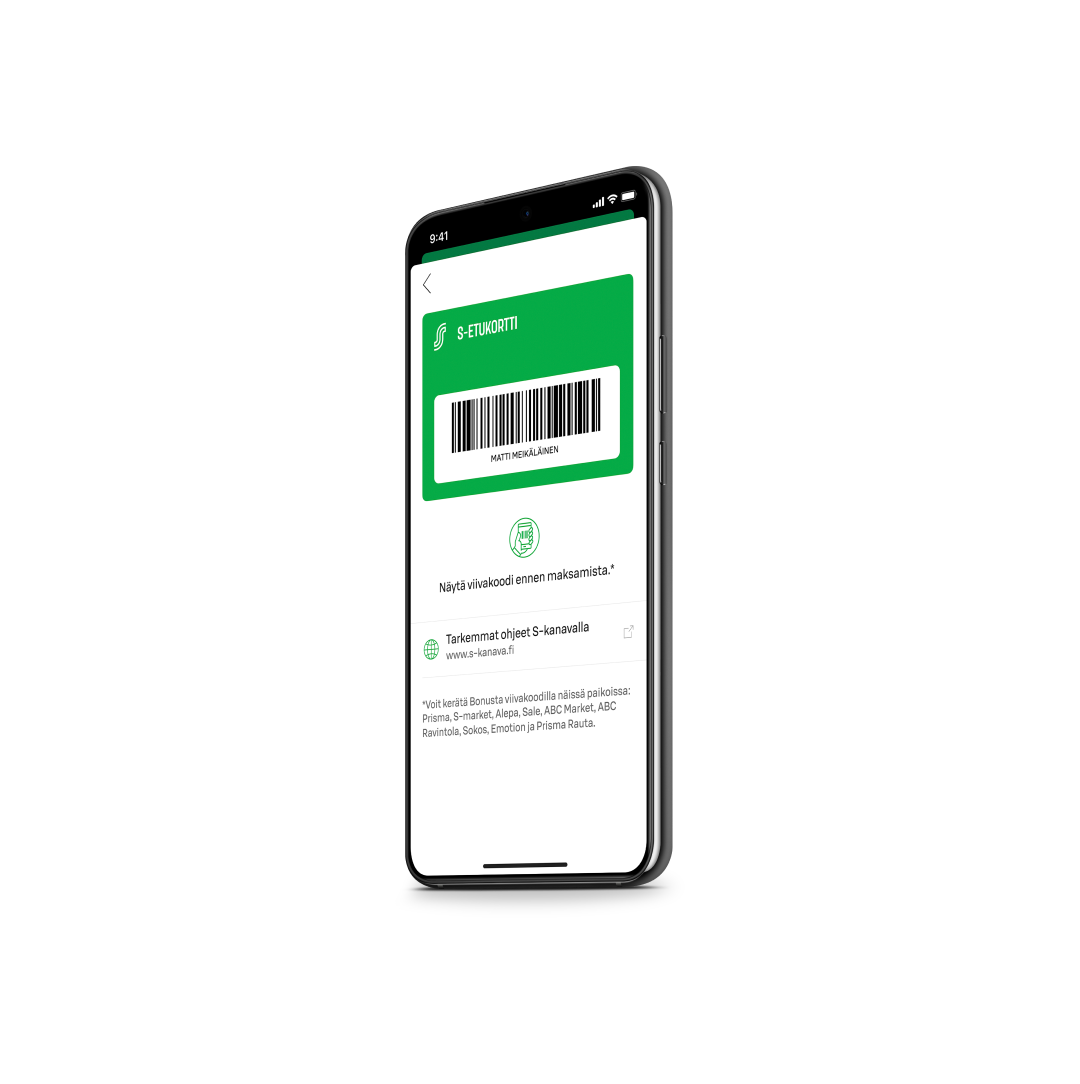
WHAT BENEFITS CAN I GET?
With the S-Etukortti barcode, you can use your phone to get almost all the same co-op member benefits as with a physical S-Etukortti card:
- Bonus up to 5%
- payment method-related benefit of 0.5% when paying with S-Etukortti Visa card via Google Pay or Apple Pay (excluding Food Market Herkku, cafés and restaurants)
- co-op member benefits (mobile benefits must be redeemed by showing the voucher from the phone to the salesperson)
- electronic cash and warranty receipts (a paper receipt will be printed, even if you have opted for paperless transactions)
WHERE CAN I GET BENEFITS?
The S-Etukortti barcode can be used in the following S Group locations: Prisma, S-market, Sale, Alepa, ABC Market, Food Market Herkku, Sokos, Emotion, Prisma Rauta, S-Rauta, restaurants and cafés.
The S-Etukortti barcode cannot currently be used at self-service checkouts or hotels.

If you don’t have S-mobiili yet, download it from your app store!
HOW TO USE THE S-ETUKORTTI BARCODE IN S-MOBIILI
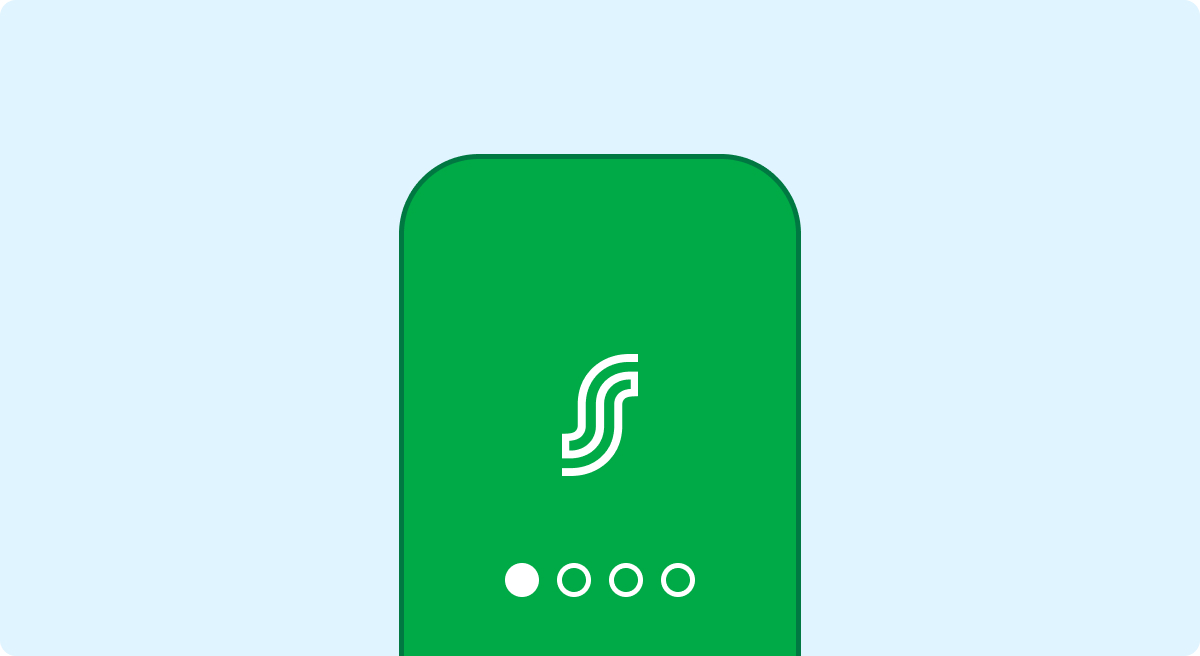
1. Open S-mobiili
Open S-mobiili and access the S-Etukortti barcode in the S-Etukortti section.
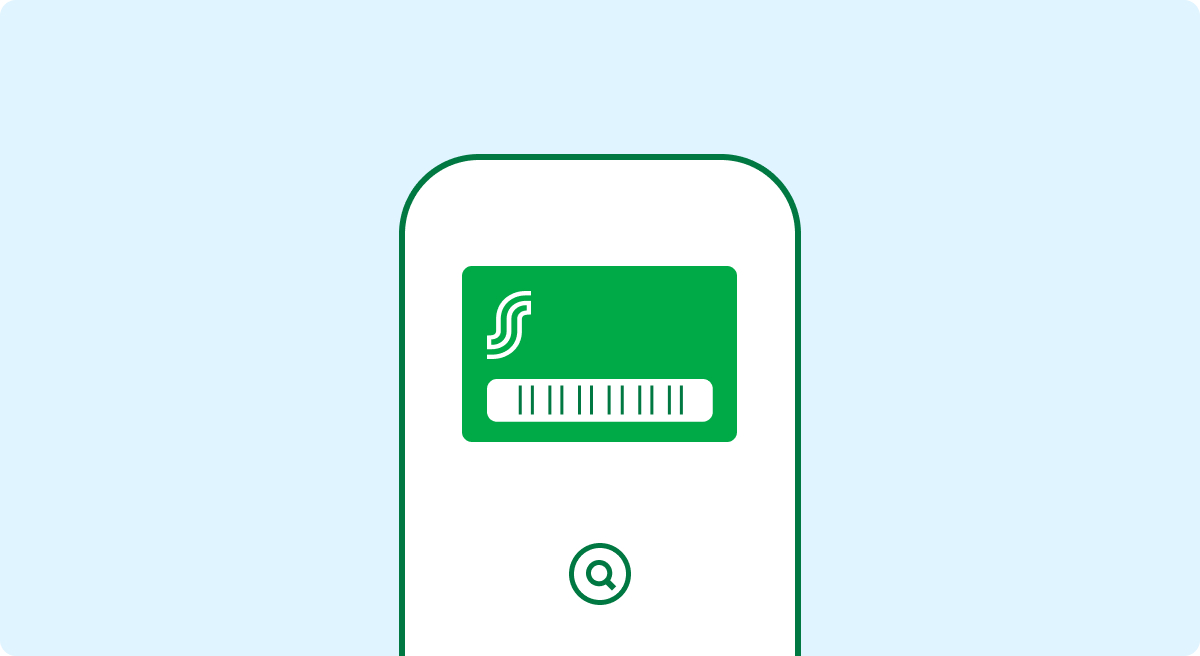
2. Show to salesperson
Show the barcode to the salesperson to log the Bonus before paying.
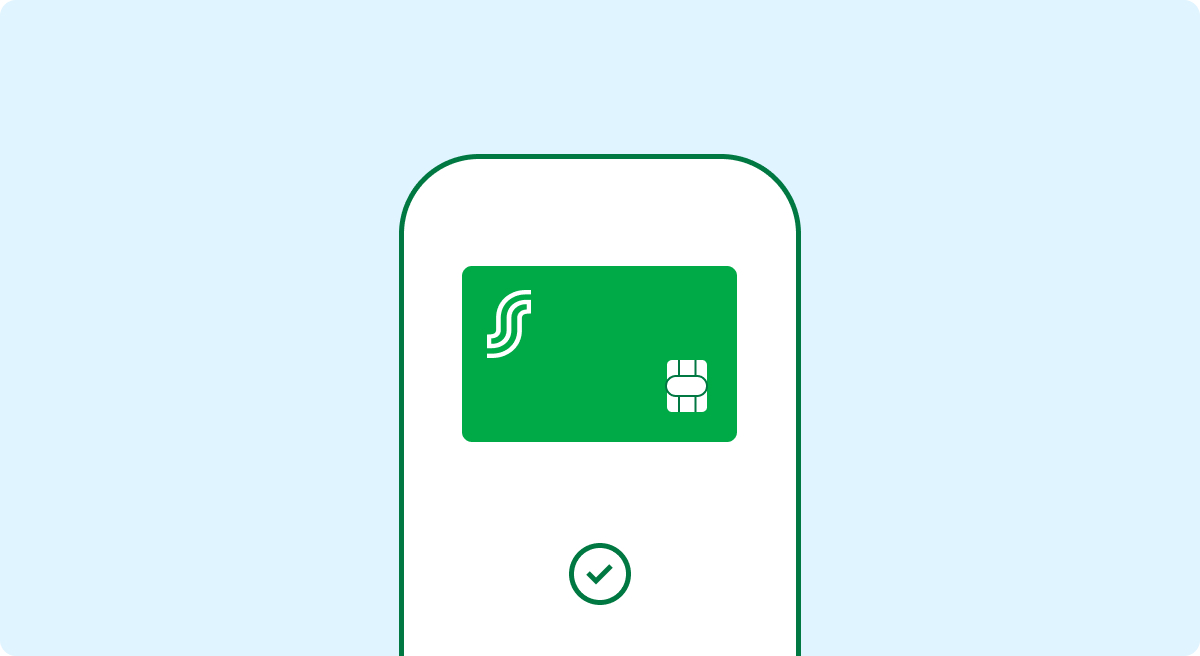
3. Pay in the way you want
You can pay in the way you want: mobile app, debit card, cash or gift card.
Common Queries
The S-Etukortti barcode can be found in S-mobiili’s S-Etukortti section. The purpose of the barcode is particularly to support those co-op members who do not carry a physical S-Etukortti card with them. It is available for both iPhone and Android phone users.
The S-Etukortti barcode allows you to access almost the same benefits with your phone as with a physical S-Etukortti card:
- Up to 5% Bonus
- co-op member benefits
- payment method-related benefit 0.5% when paying with S-Etukortti Visa card via Google Pay or Apple Pay (excluding Food Market Herkku, cafés and restaurants)
- electronic cash and warranty receipts (a paper receipt will be printed, even if you have opted for paperless transactions)
The S-Etukortti barcode cannot currently be used at self-service checkouts or S Group hotels.
For technical reasons, when using the S-Etukortti barcode, paper receipts will be printed for all purchases for the time being.
Payment method-related benefit is earned for purchases paid with a physical S-Etukortti Visa card or S-Etukortti Visa card via Google Pay and Apple Pay (excluding Food Market Herkku, cafés and restaurants).
No. You can pay in the way you want – with a payment card, cash, gift card or mobile payment app such as Google Pay or Apple Pay.
The S-Etukortti barcode can be used by all iPhone and Android users who can use S-mobiili.
Mobile coupons are redeemed as usual by showing the opened coupon at checkout and clicking on the “Show to cashier” button before payment. You can use the coupon either before or after presenting the S-Etukortti barcode.
Yes, you must be able to log in to S-mobiili to access the S-Etukortti barcode. This cannot be done without an internet connection.