How to activate S-mobiili with credentials from banks other than S-Bank
1. Download S‑mobiili
- Go to the app store on your phone.
- Search for “S-mobiili” and download it.

2. Open the App
- Open S-mobiili on your phone.
- Tap “Aloita tunnistautumalla” (Start by identifying yourself).
- You can set up the app in Finnish or Swedish and change the language later to English in the “Minä” (Me) section.
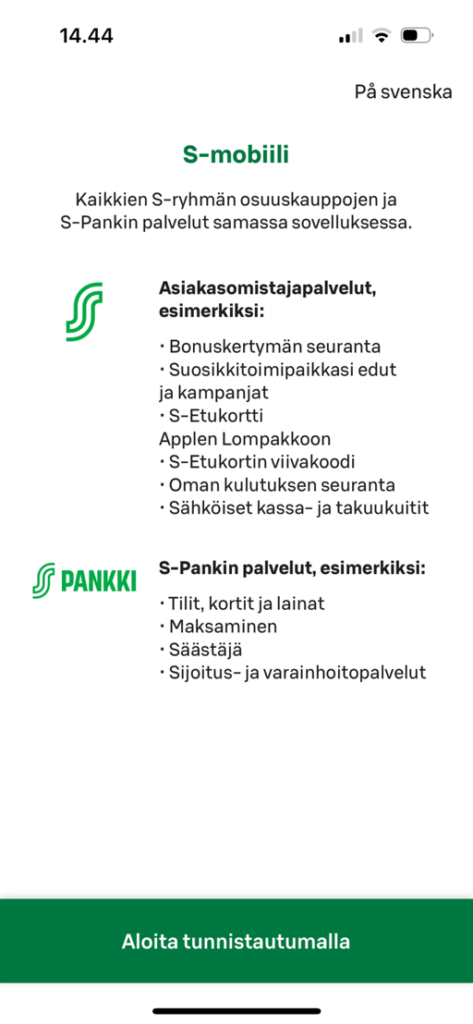
3. Authenticate Yourself
- Choose your bank and login
- If you are not yet a co-op member, you'll be guided through the joining process to complete the app set up.
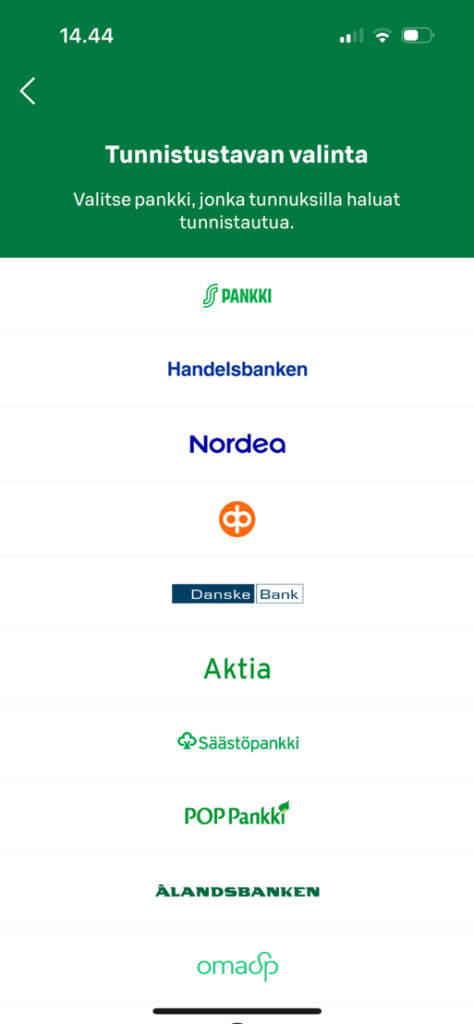
4. S-mobiili's banking functions
- After you have successfully logged in, S-mobiili will check if you can proceed to activate the banking functions.
- If you don’t have an S-Bank account or online banking credentials, you can open S-Bank services by selecting “Avaa S-Pankin palvelut” (Open S-Bank services).
- If you only want to continue registering as a co-op member, select “Ohita” (Skip).
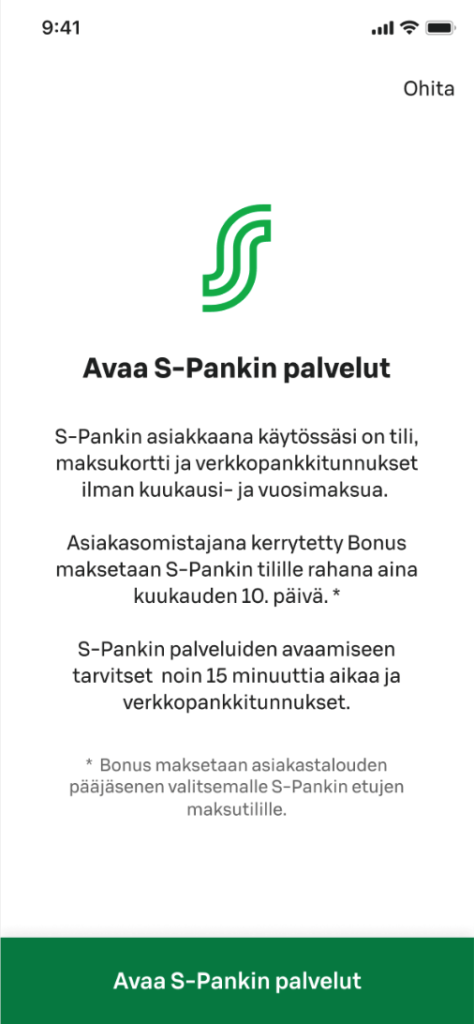
5. Accept Terms of Use
- Read and accept S-mobiili’s terms of use
- Tap “Hyväksy” (Accept).
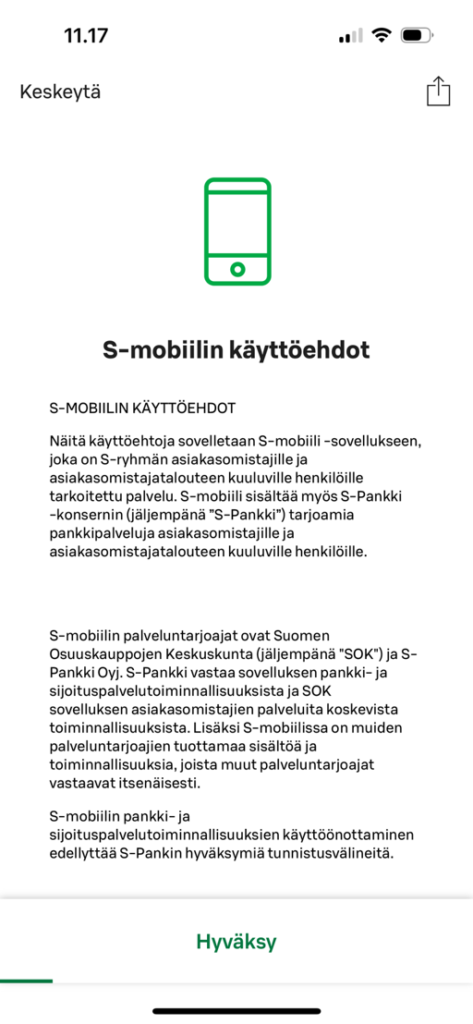
6. Activate Authentication
- Tap “Ota käyttöön” (Activate) to accept the terms for authentication
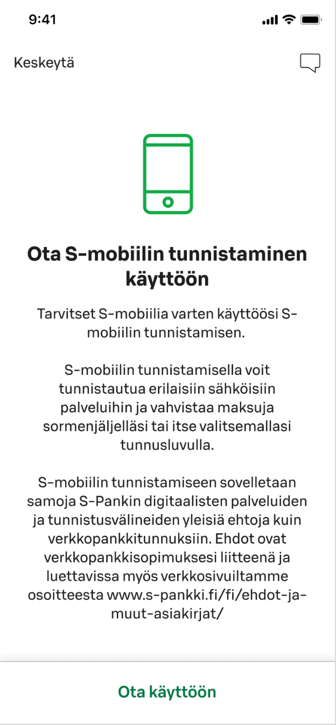
7. Set a PIN Code
- Select a 4-digit PIN code for identification and payment confirmation.
- The PIN cannot have numbers in a row (like 1234) and must have at least two different numbers (like 1256).
- Tap “Seuraava” (Next).
- Enter the same PIN again to confirm it.
- Tap “Seuraava” (Next).
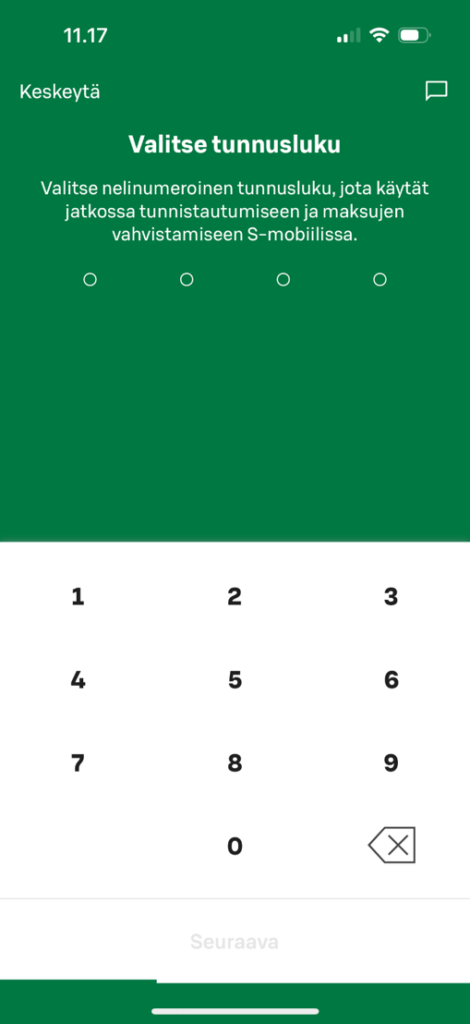
8. Check Your Phone Number and Confirm it
- Tap “Ota käyttöön” (Activate) to accept the terms for authentication.
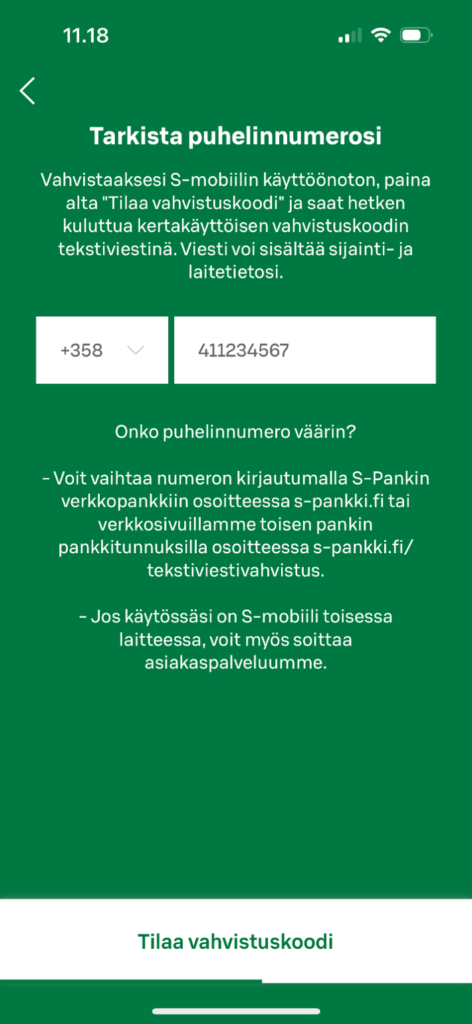
9. Enter the Confirmation Code
- Enter the code you received by SMS.
- Tap “Seuraava” (Next).

10. Set Up Fingerprint or Face ID
- If available, you can activate fingerprint or facial recognition.
- Tap “Ota käyttöön” (Activate) or “Ohita” (Skip).
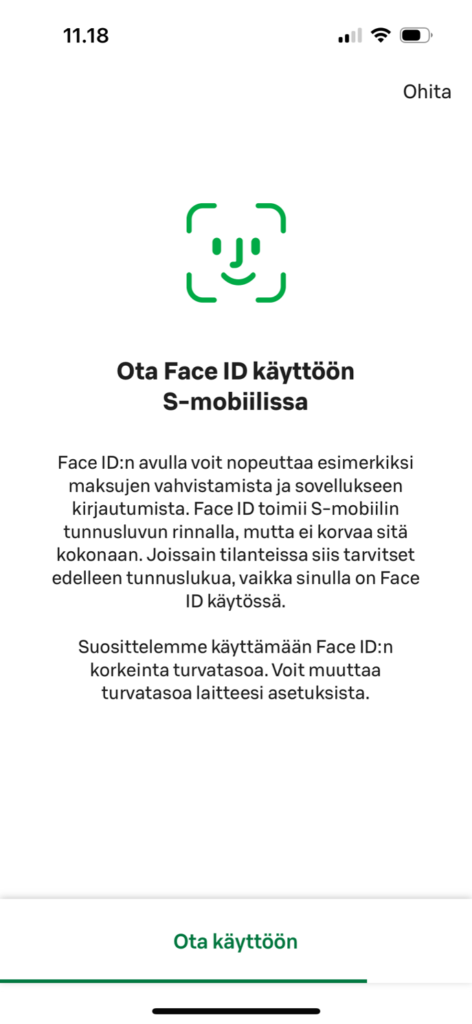
11. Allow Notifications
- Enable notifications if you prefer.
- Tap “Salli ilmoitukset” (Enable notifications) or “Älä salli ilmoituksia” (Do not allow notifications).
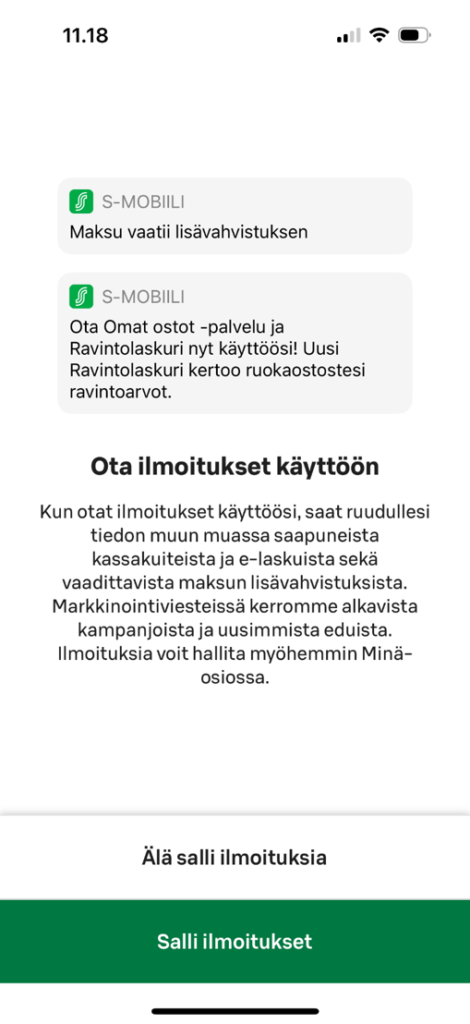
12. Complete Registration
- Tap “Aloita käyttö” (Start) to complete the set up.
- You can choose your preferred language (fi/sv/en) in the “Minä” ("Me") section.
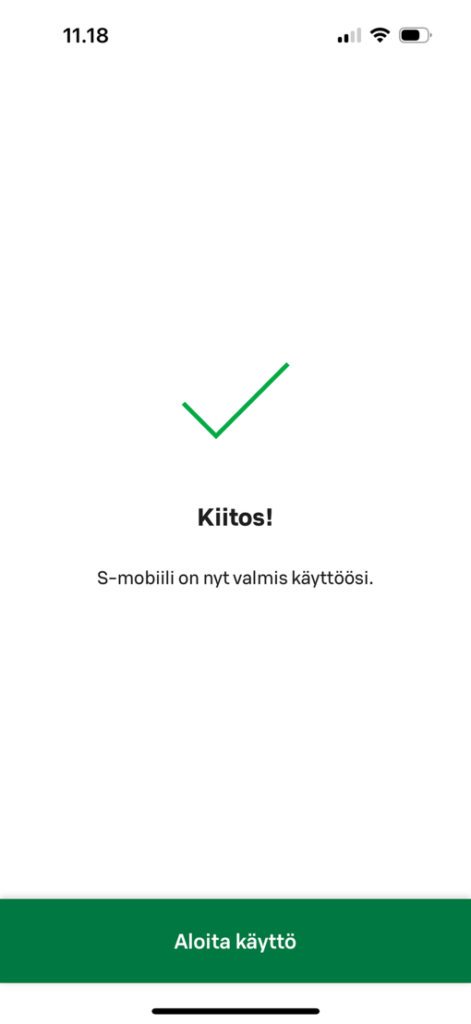
Important Note! Keep your printed security code table safe. You will need it if you lose your device or want to activate S-mobiili on a new device.